How to Resolve Dyna-Cabs Not Installed or Incorrect VersionUpdated 10 days ago
DynaCabs are normally installed during firmware update. If for whatever reason your Axe-Fx III, FM9, FM3, or AM4 is displaying the error message, "Dyna-Cabs Not Installed" or "Incorrect Dyna-Cab File Version" this indicates that your unit requires a DynaCab™ update.
Instructions to perform this process manually appear below.
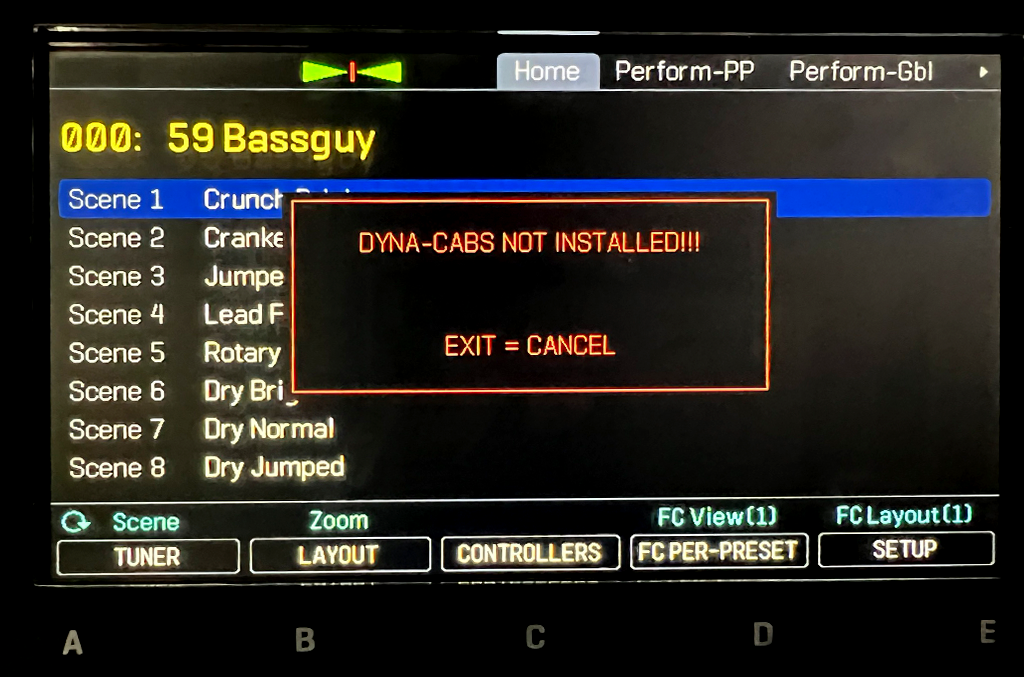
❶ First, download the required DynaCabs file.
First find the section for your product. Start at the top of that table. Move down until you find the first row with a firmware version that is less than or equal to your current version. Use that DynaCabs file.
| Axe-Fx III | |
| Firmware | DynaCabs |
| 30.00+ | 1.09 |
| 28.07 | 1.08 |
| 28.03 | 1.07 |
| 26.0 | 1.06 |
| 23.05 | 1.05 |
| FM9 | |
| Min Firmware | DynaCabs |
| 11.0+ | 1.09 |
| 10.0 beta 1 | 1.08 |
| 9.0 beta 2 | 1.07 |
| FW 8 | 1.06 |
| FM3 | |
| Firmware | DynaCabs |
| 12.0+ | 1.09 |
| 9.01 | 1.07 |
| 1.06 | |
| 1.05 | |
| AM4 | |
| Firmware | DynaCabs |
| 1.0+ | 1.09 |
❷ Next, install the update:
- Depending on your product, launch the latest release version of Axe-Edit, FM9-Edit, FM3-Edit, or AM4-Edit.
- Open Fractal-Bot from the editor’s Tools menu.
- Load and sendthe DynaCabs file:
- Make sure Fractal-Bot is in SEND mode.
- For Step 1, SELECT your device.
- For Step 2, BROWSE to the DynaCab .syx file contained inside the downloaded zip file.
Tip: You can drag and drop the file into the field. - For Step 3, press BEGIN to transmit the file.
- Wait and reboot: When the file finishes sending, follow the on-screen instructions to reboot your device.
By following these steps, you can install the required DynaCab version, and any warning or error messages should no longer appear.
If the error message is cleared from your hardware, but the DynaCabs do not appear in the cab block in your editor, please update to the latest version of Axe-Edit, FM9-Edit, FM3-Edit, or AM4-Edit and choose Refresh After New Firmware from the editor’s Settings menu.